Originally published at: Orange Pi RK3399: HDMI recording on a budget // Review - MickMake - Live. Learn. Make.
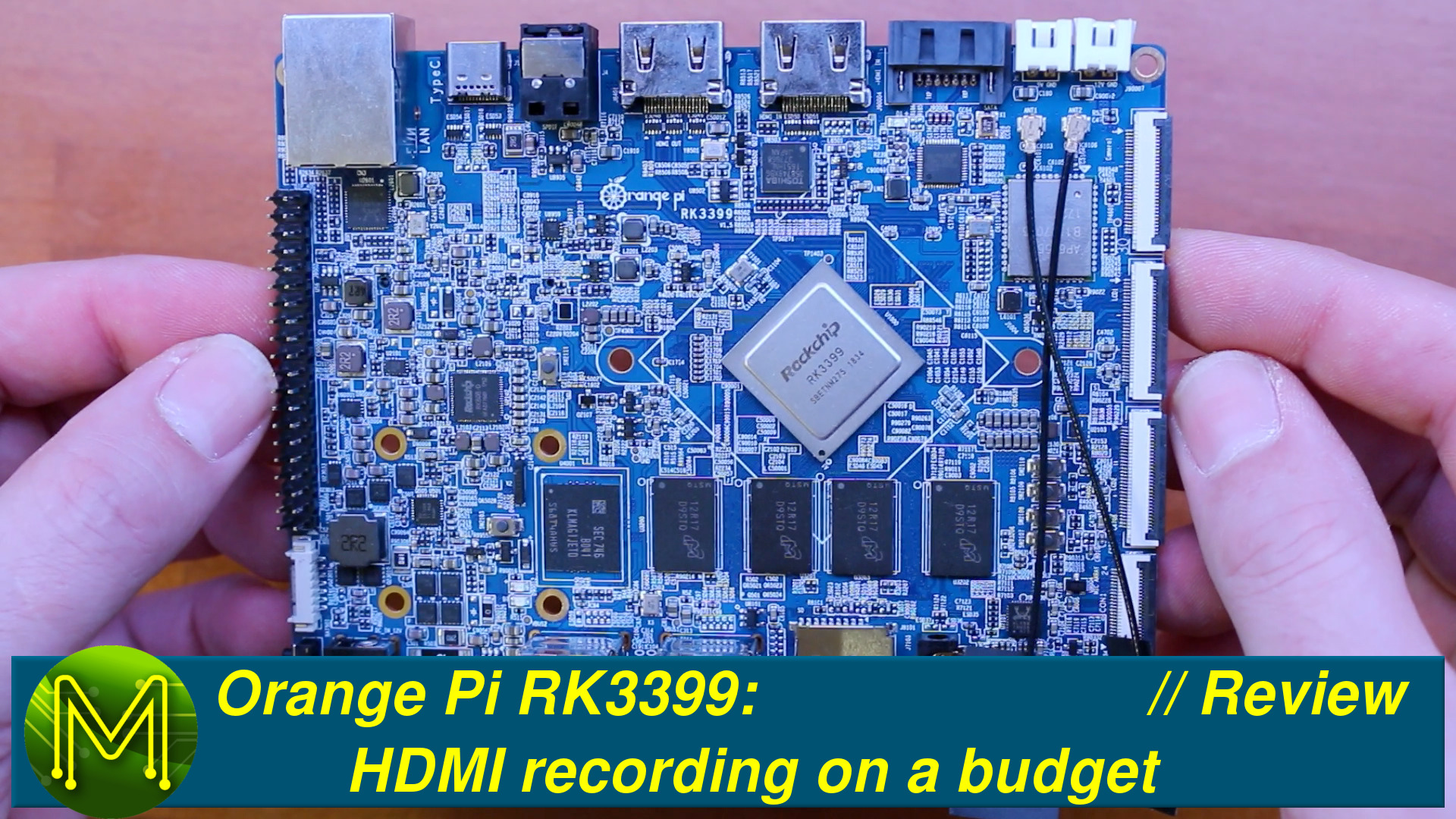
The Orange Pi RK3399 is yet another board to join the ranks of RockChip RK3399 based SBCs. In true Orange Pi fashion, they give you everything, but is this SBC worth it?
Nice review, thanks a lot. I bought one after watching it.
As you have several RK3399 boards, would you have a recommandation for a heatsink/fan combo?
I think this board doesn’t have any specific plug for a fan, but I guess we could do something with the GPIO.
I really need to do a review on heatsinks. I don’t have a particular suggestion.
Thanks. And regarding the camera for this one, which one would you use?
I flashed the HDMI-IN image under Windows today, and the tool wrote things in Chinese, but I also saw 100%.
I started the board with an USB-C charger (which worked beforehands with the flashed Android), but I didn’t get any HDMI output.
I guess the Linux tool only works for X86 machines? I only have ARM Linux machines or X86 virtual machines.
As for now, my board is stuck in “MASKROM” mode. 
What UART2USB would you use with this one?
Thanks.
I’ve used the uArt in the past. It provides a full galvanic isolation for the UART port, but pretty much every USB to UART PCB.
Can this board handle 4 CCTV Cameras (in terms of video processing)!?
Is a fan supported? Do we have to plug it on +5V/GND, or can we use a third cable to control the fan?
I’ve errors on capturing HDMI-IN, running your ffmpeg commands, give me two errors:
[video4linux2,v4l2 @ 0xab160250] The driver does not permit changing the time per frame
[video4linux2,v4l2 @ 0xab160250] Time per frame unknown
Do you known some of this errors?
Am I using a wrong driver or something?
Tanks…
I also have that kind of errors, but I get a video nonetheless…
Mike, it looks like during the test you used the FriendlyArm camera.
Did you manage to get the camera capture to work with the HDMI-IN image?
I finally managed to write the HDMI-IN image to the eMMC.
Thanks.
I doubt it can. I believe that the the four /dev/video* interfaces are alternate interfaces for the HDMI out and HDMI out/in, but in terms of processing, possibly can.
Yes, I saw those errors as well. I ignored them and still managed to get a recording. From memory, when setting 60fps recording it came up with those errors.
Oh nice! As an aside… The FriendlyARM way of doing it is so much better.
Adding up
Managed do run by compiling ffmpeg from source with some flags (may create a tutorial somewhere)
In my use case I have to stream ultrasounds live (hls, 30s delay is acceptable), for that, I need to mirror hdmi in to hdmi out and transmux hdmi in into .m3u8 and .ts files while uploading directly to s3, achieved that with the following scripts:
Mirroring the screen:
Hiding banners and logs
-hide_banner -loglevel quietcapturing from hdm in-i /dev/video0and sending rawinput-pix_fmt bgra -f fbdevto hdmi out/dev/fb0
#!/usr/bin/env sh
ffmpeg \
-hide_banner -loglevel quiet \
-i /dev/video0 \
-pix_fmt bgra \
-f fbdev \
/dev/fb0
Transmuxing hdmi in to hls:
Capturing with resolution
-s 1280x720at rate-r 60(suporting old ultrasounds, and acceptable for my use case), capturing pixel format from yuv-pix_fmt nv12to remove green efect, capturing from hdmi in-i /dev/video2changing rate to 24-r 24, using codec libx264-vcodec libx264with a small bitrate 700k-b:v 700k(acceptable for my use case), removing frames with same timestamp-vsync 2, forcing yuv420p pixel format-pix_fmt yuv420p(suported by most), with low level compression rate-preset superfast, using .m3u8 lists with 12 .ts files with 3s each-f hls -force_key_frames "expr:gte(t,n_forced*3)" -hls_time 3 -hls_list_size 12 -hls_flags delete_segmentsand saving files on folder/mnt/hls/stream.m3u8
#!/usr/bin/env sh
ffmpeg \
-f v4l2\
-r 60 \
-s 1280x720 \
-pix_fmt nv12 \
-i /dev/video2 \
-r 24 \
-vcodec libx264 \
-b:v 700k \
-vsync 2 \
-pix_fmt yuv420p \
-preset superfast \
-acodec aac \
-strict -2 \
-f hls \
-force_key_frames "expr:gte(t,n_forced*3)" \
-hls_time 3 \
-hls_list_size 12 \
-hls_flags delete_segments \
/mnt/hls/stream.m3u8
That’s impressive, kudos!
I would L-O-V-E to read a tutorial on how to recompile ffmpeg from source on this machine, because I failed…
Did you notice higher performance with your recompiled version?
Thanks.
Hi,
Did you use micro SATA to SATA cable to test HDD? If so can you please share cable details?
Thanks!
I haven’t tried mSATA (btw, is it really mSATA, not mpcie?), but just SATA, with an SSD.
The cable I used is this one: [https://www.amazon.fr/gp/product/B019LJBK4K/ref=ppx_yo_dt_b_asin_title_o04_s00?ie=UTF8&psc=1](http:// SATA cable for Banana Pro and Banana Pi )
Hi, I tried to capture /dev/video0 using ffmpeg and VLC on debian9, none of them were successful. is that necessary to build FFmpeg from rockchip Github? I installed FFmpeg using apt package manager. I also found this tutorial. but on my side, it stops like bellow:
linaro@linaro-alip:~$ ffmpeg -hwaccel vaapi -f v4l2 -pix_fmt nv12 -s 1920x1080 -r 30 -i /dev/video0 -c:v mjpeg -q:v 10 -an -y -frames 900 -vsync 2 ffmpeg-30fps-vaapi-HQ42.mov
ffmpeg version 3.2.14-1~deb9u1 Copyright © 2000-2019 the FFmpeg developers
built with gcc 6.3.0 (Debian 6.3.0-18+deb9u1) 20170516
configuration: --prefix=/usr --extra-version=‘1~deb9u1’ --toolchain=hardened --libdir=/usr/lib/arm-linux-gnueabihf --incdir=/usr/include/arm-linux-gnueabihf --enable-gpl --disable-stripping --enable-avresample --enable-avisynth --enable-gnutls --enable-ladspa --enable-libass --enable-libbluray --enable-libbs2b --enable-libcaca --enable-libcdio --enable-libebur128 --enable-libflite --enable-libfontconfig --enable-libfreetype --enable-libfribidi --enable-libgme --enable-libgsm --enable-libmp3lame --enable-libopenjpeg --enable-libopenmpt --enable-libopus --enable-libpulse --enable-librubberband --enable-libshine --enable-libsnappy --enable-libsoxr --enable-libspeex --enable-libssh --enable-libtheora --enable-libtwolame --enable-libvorbis --enable-libvpx --enable-libwavpack --enable-libwebp --enable-libx265 --enable-libxvid --enable-libzmq --enable-libzvbi --enable-omx --enable-openal --enable-opengl --enable-sdl2 --enable-libdc1394 --enable-libiec61883 --enable-chromaprint --enable-frei0r --enable-libopencv --enable-libx264 --enable-shared
libavutil 55. 34.101 / 55. 34.101
libavcodec 57. 64.101 / 57. 64.101
libavformat 57. 56.101 / 57. 56.101
libavdevice 57. 1.100 / 57. 1.100
libavfilter 6. 65.100 / 6. 65.100
libavresample 3. 1. 0 / 3. 1. 0
libswscale 4. 2.100 / 4. 2.100
libswresample 2. 3.100 / 2. 3.100
libpostproc 54. 1.100 / 54. 1.100
[video4linux2,v4l2 @ 0xab2e9200] The driver does not permit changing the time per frame
[video4linux2,v4l2 @ 0xab2e9200] Time per frame unknown
is this normal? does anyone has any idea how to fix this?
I have no problem when i capture /dev/video0 using gstreamer.
Regards,
Alex.
I supposed you had something on the /dev/video0 when you made the test… because I spent some time figuring out why ffmpeg quitted unexpectedly until I found there was nothing on the HDMI-IN.
Anyway.
The supplied ffmpeg worked for me, but since then, I have compiled the standard ffmpeg and the Rockchip one on this board. They both work, except that I don’t get hardware acceleration.