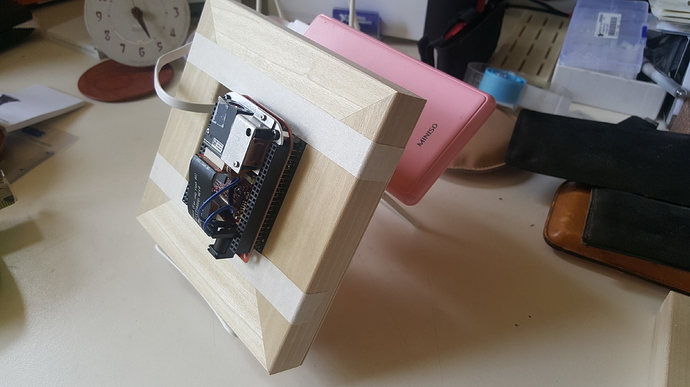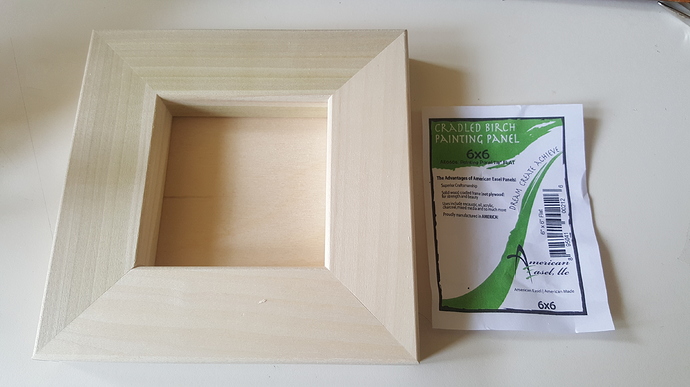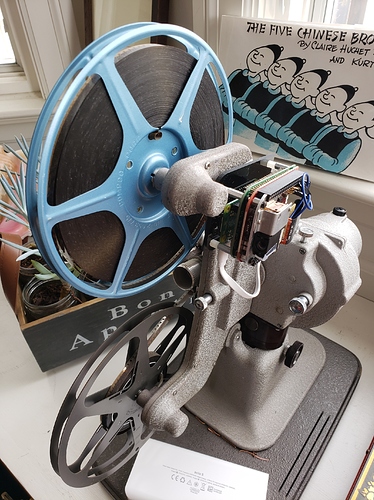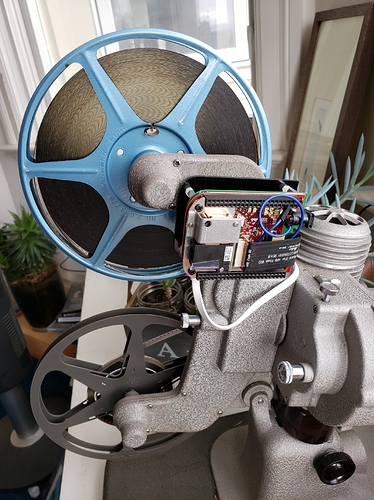Thanks to help from other forums, here is what you need to do get Pi Zero, LibreELEC, Kodi running with the DLP2000 eval.
First get LibreELEC running with SSH and wifi. You will need to SSH to LibreELEC via putty or the equivalent.
Login to LibreELEC as ro
…continuing from previous post
Login to LibreELEC as root and make the modifications to config.txt
The file is located /flash/config.txt and on a "volume that is mounted as read only. Follow these instructions to unmount and remount as writable volumne.
https://wiki.libreelec.tv/config.txt
Now edit /flash/config.txt with the first set of instructions per the original instructions
# Added the support DLP2000
dtoverlay=i2c-gpio,i2c_gpio_sda=23,i2c_gpio_scl=24,i2c_gpio_delay_us=2
:
LibreELEC does not have a raspi -conf utility, so If you have to enabled I2C on your Pi by adding the following line to the /flash/config.txt file, not sure if spi needs to be on, but I turned it on.
#enable i2c for projector
dtparam=i2c_arm=on,spi=on
Next you need to edit or create the equivalent of the /etc/rc.local file. For LibreELEC the file is /storage/.config/autostart.sh
https://wiki.libreelec.tv/autostart.sh
add the i2cset commands here. You might need to change the permission of the file to r+x as well.
Now check if the i2cset command exists in you system, by invoking i2cset without any parameters. Typically it not there. Then you need to go to Kodi and install system-tool add-on which has the i2cset command.
Once you install it, try running i2cset command again from the root login and the help page should show up.
Then you are good to go. Go Luck.
simple “mounting” of pi zero projector using masking tape, painting panel from art store and stand.
The wood panel holds the projector perfectly and provides the needed mass to hold the project still while trying to focus.
I also used a piece of tape to add friction to the focus slide to keep it from moving, especially when the projector is aimed vertically.
Just an update. Previously had bluetooth connection problems using LibreELEC/Kodi on pi zero, just updated my system to newest Kodi version and now bluetooth audio is working. Thanks again Mick