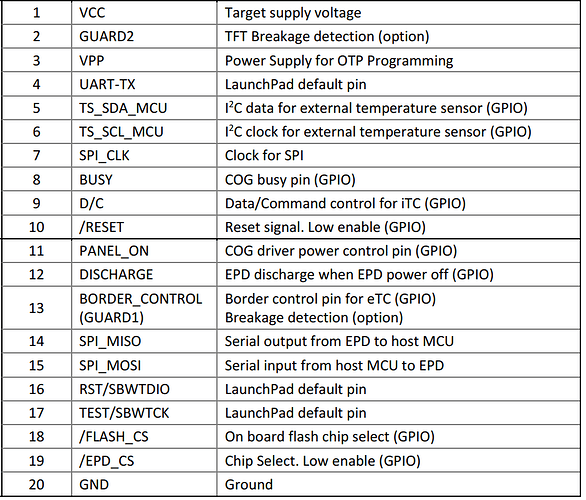Greetings All!
I have a project I’ve been working on. I’m using an eInk display for a status disply, based on Raspberry Pi Zero W. It works great, but the Pi0w is low in the horsepower and speed. I get a max of 5mbps over whiffy and the CPU is pegged at 100%. I’ve got the software side built, so I went looking for a better board.
The FriendlyElec guys, my favorite, make a tiny, quad-core NanoPi Duo device that seems to fit the bill. Unfortunately, it still doesn’t top 6mbps so I had to cut my losses.
Banana Pi makes the Banana Pi M2 Zero, with an identical form factor to the Pi0 (I can reuse my 3d printed design). It pulls 25mbps and has more than enough CPU power to take the load. The problem comes from the reason I love FriendlyElec - despite what they say, it is not compatible with the Zero out of the box.
The eInk display I use needs spi, i2c and a few GPIOs to run.
Now I fancy myself a novice maker, but I’ve had little to no experience with these I/O systems beyond “buy something that works and plug it in”. I don’t mind getting my hands dirty and rewriting the fuse driver and hacking on the Python library to get it to work, but I need a better grounding in what I’m looking for.
How can I test if i2c & spi are working on the expected pins? The software available for the Banana is lacking and some of the best images are user-supplied. I’m not sure if some aren’t enabling i2c/spi etc. I’ll change the pins if needed in the drivers.
Any assistance is greatly appreciated.