Originally published at: Build a Pi Zero W pocket projector! // Project - MickMake - Live. Learn. Make.
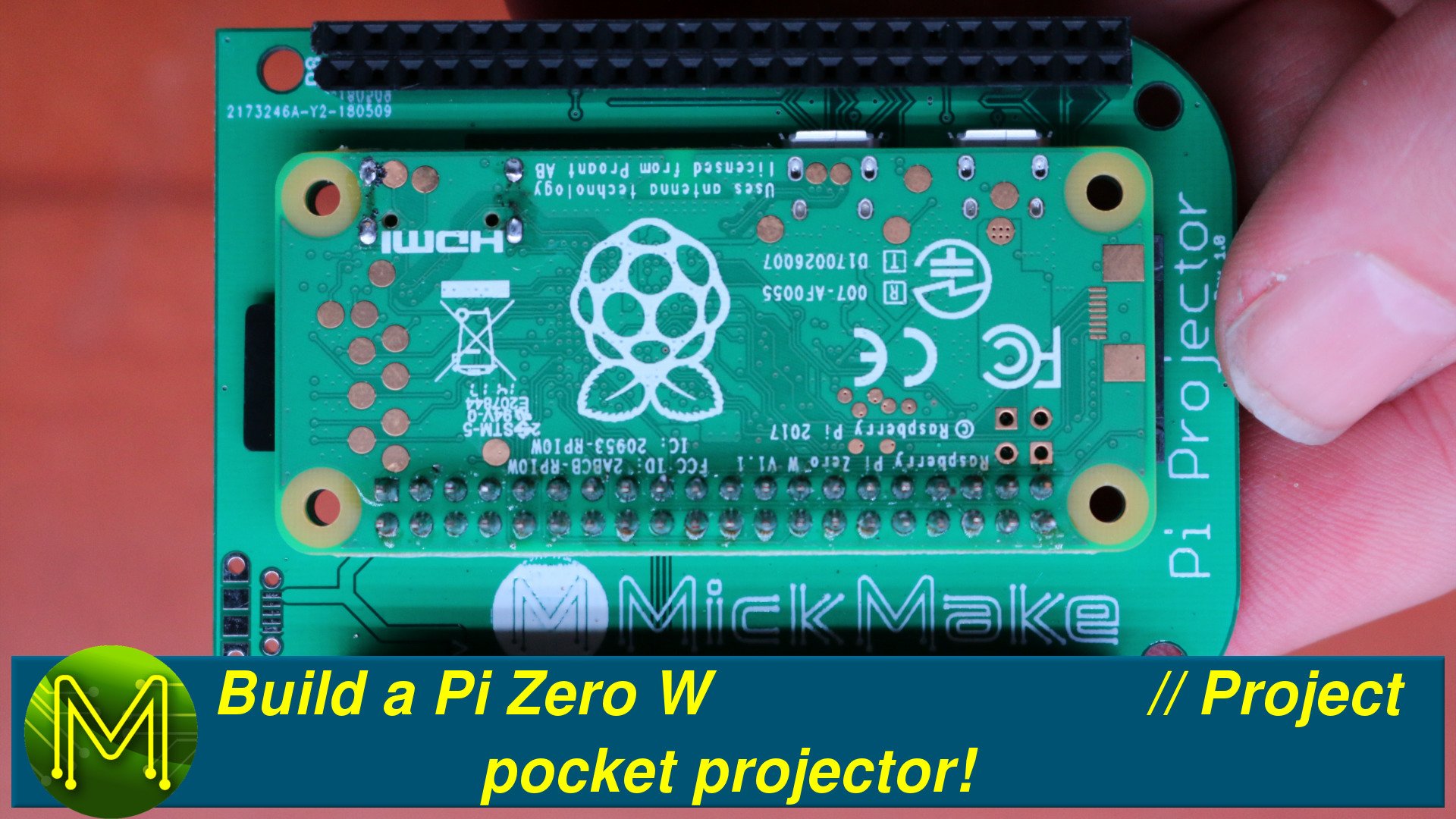
Ever wanted a really small and cheap projector that can fit in your pocket? Here’s a quick project to make a Raspberry Pi Zero W based pocket projector.
Hi Mick,
An interesting project, handy for those off the cuff presentations.
It would make a good gag if you could have something like - a projector fails at a meeting, a person says “oh no how can we go on”, a person responds “i can save the day with a JLCPCB Handy dandy super pocket protector ermm i mean projector” 
I have also shared this project page with some Facebook user groups.
Regards
Paul C
Ha ha. I like it! I’m certainly getting a lot of ideas for gags from people.
Thanks for the shares! Helps a lot.
Hi Mick,
Just saw this on youtube, could be an application for the projector.
Cheers,
Jarrod
Wow, yup I’ll definitely need to build one of those.
I had a look at that laser projector. Was getting excited about it until I saw the price tag. Over US$400 and only does 480. Ugh.
But yup… need to get it all going with DLP!
Yeah it is expensive for that projector, but surely jlcpcb-man can get it working with the DLP!
I’m sure JLCPCB Man could!
I have built this project and i was wanting to use it as a portable projector. The only thing i cant figure out is how do you play a movie without a keyboard or wifi connection? I can ssh into it at home but i wont be able to outside unless i setup a wifi network for the camper.
I’m working on some keyboard shortcuts + custom scripts that will allow you to play videos from a USB thumb drive. Pretty simple to do, but just need some time to do it!
Awsome project(or)! I already own an RPi 0 W and also ordered the required parts for this project. But i run into a problem…audio. I installed libreelec on the pi, but it has issues with BT audio so i am considering analog audio. Are any GPIO pins left for an analog audio add-on? Thanks!
Hi Andrei,
Rev 1.2 has a GPIO expander, but nothing you could use for audio. I’m thinking of moving GPIOs around so that a small i2s audio chip can be used.
Hi Mick!
I recived my dpl 2000, but the circuit board is still to come, until then i wired everything up, added the lines in config.txt and rc.local and turnd i2c on in raspbi-config, but the DLP didn`t power on. I noticed multiple ground pins on both diagrams (RPI and DLP) should they all be connected, and, where should the 5V from Rpi connect to the DLP?
Thanks!
Cheers,
Andrei
Hi Andrei,
Make sure you have the jumper cable connected between the header on the DLP and the 4th pin down. This allows the DLP to power the Pi.
Got it, thanks! Found some details in your other video #209  everything is running smoothly! Thank you!One more issue.I have some artifacts on the screen only when in raspian desktop (the slpash screen of the dlp is perfect). The artifacts artifacts resamble of blocked or dead mirrors of the dlp (many tiny red dots) but only on a shade of grey. Hope it`s the wiring, at it will get resolved once i get your pi projector board.
everything is running smoothly! Thank you!One more issue.I have some artifacts on the screen only when in raspian desktop (the slpash screen of the dlp is perfect). The artifacts artifacts resamble of blocked or dead mirrors of the dlp (many tiny red dots) but only on a shade of grey. Hope it`s the wiring, at it will get resolved once i get your pi projector board.
Cheers
Hi Andrei,
It would be unusual for mis-wiring to cause that, but possibly due to not enough ground wires. I found that one ground line was definitely not adequate and once I added another two, things improved a lot.
Anxiously awaiting notification when your boards are in! Can’t wait to start my build.
I was wondering about ways to control the projector. If there’s AirPlay interface code available for the Pi that should do it for Apple users. The projector could act like a smart TV.
Or I think there is a remote control interface for Kodi. A smartphone acts as the remote.
Possibly the sound could be sent to a Bluetooth speaker?
Hi Kevin,
Yup, I was thinking of doing a video on getting AirPlay and/or Android casting going. It’s not a trivial thing to do from what I’ve seen so far.
Hey Mick! I have made a Pi Projector housing.
But i connected the pi to your projector board just like the projector board connects to the DLP, so the whole case a little bit taller.
Andrei! Nice work.
I’ll have to print one off and I’ll plug it in the video this weekend.
Hi,
thanks for the great project. Everything is working after wiring. But I have the same issues with red pixels in grey zones. Does anyone solve the problem?