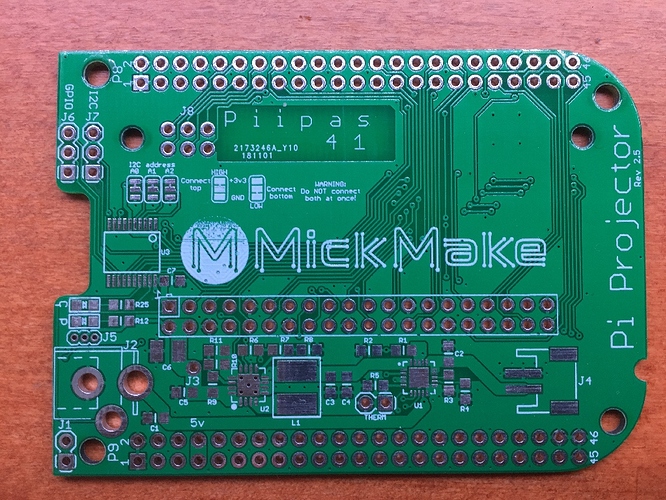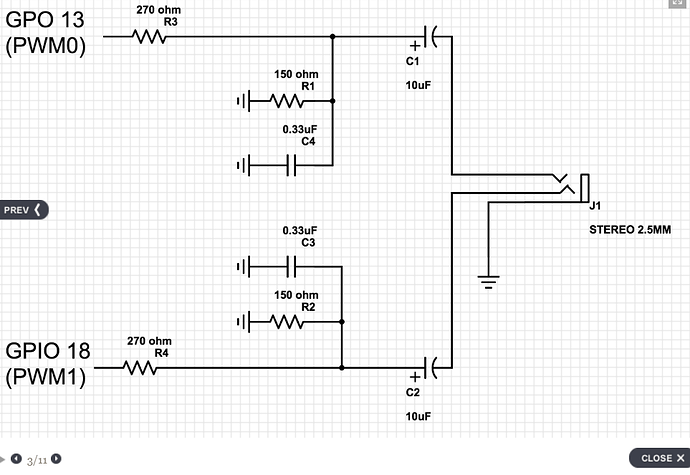I had a similar problem. I could fix it using shorter cables (10 cms). First cables I used were 20 cms cables. Be careful with the quality of the cable. Bad quality cables could make your image shows incorrectly.
You can use 2 or three ground (GND) connections too.
Is it possible to use a battery for a Raspberry Pi 3 B+ and a DLP2000 combo? If so, what kind of battery is allowed to use? I tried to use a “RPi PowerPack v1.2” (3700 mAh and 3.7V) and it doesn’t works (perhaps it’s because my chinese new cables)
Would it be possible to use one pi to send separate, unique images to two DLP2000EVM projectors, perhaps over separate I2C ports?
Thanks,
Ray
Are you using one of my PiProjector boards, or wiring up yourself?
Wiring up yourself, you have to be careful of jumper wire length and make sure you have multiple ground points.
Yes indeedy!
In fact this is Rev 2.5 of my PiProjector board. Has LiPo battery charging. Gives you one hour of video watch time per Ah of battery. Woot!
I’ll be building up a couple of boards early next week and then off to a Crowd Supply campaign.
Alas no. I2C is only used to control the DLP2000. The parallel RGB666 display interface uses up pretty much all the GPIOs on the Pi.
However… I have plans in the works to support SPI based video.
Have you tried running Kodi on the pi (zero or 3) with this?
follow up question, does your board fit a Raspberry pi 3?
Hi Mick,
I am kind of super newbie appreciating your nice project, especially pi projector. I have tried to build pi projector exactly the same with yours and found it works perfectly. Now I am trying to use this with OSMC, I have modified config.txt and rc.local on OSMC via SSH but I failed even theoritically it should be the same with raspbian OS. Could it be from I2C setup?
Could you please advise me how I can solve this??
Thanks.
Oh, I am using pi 3 A+ instead of pi zero 
I suggest to make the PCB compatible with the JustBoom Amp Zero pHAT for the Raspberry Pi Zero to provide quite good stereo audio up to 40 watts per channel.
Andrei,
If you used LibrELEC, how did you get i2set to work as this function is not available in LibreELEC (I think).
i2cset -y 3 0x1b 0x0c 0x00 0x00 0x00 0x13 i
i2cset -y 3 0x1b 0x0b 0x00 0x00 0x00 0x00 i
I’m trying to run LibreELEC instead of Rasbian 9 and Kodi.
thanks
Hey mick,
What would it take to compile four of the projectors image together to create one large seamless image. Oh and,
Thanks for some awesome projects!!
Hi Jon,
Theoretically it’s possible, the issue would be alignment of all the projected images.
Hi Renne,
Sorry I didn’t reply. I’ve been thinking about the best way to make this even more usable for audio. There’s so many ways of addressing it, but I’m a big fan of options.
So, I’ve been working on the next revision of the PiProjector, which I’m calling Rev 3.0_. This will have the same power control design as the microUPS, but more importantly feature pass-through headers.
This will:
- Avoid having to solder up the Pi Zero directly to the PCB and giving access back to the Pi Zero USB ports.
- Allow stacking of Pi hats - so you’ll be able to add GPIO expanders, sensors, breakouts, etc.
- Not increase the footprint size! The PiProjector will have pass-through headers allowing it to sit almost flush against the DLP2000.
I’ve yet to test the design of the power side used in the microUPS, but once I’ve completed that. I’ll then make a small batch of PiProjector prototypes using that design, test those and then on to Crowd Supply!
Regards,
Mick.
Great! 
Make sure the package can be powered by the AMP-pHATs via GPIO socket.
Hi!
Is there a way to add a on/off button to a DLP2000 connected to a Raspberry in the way that Mick said?
Thanks!
The Rev 2 board has a jumper that powers up/down the board.
hello Mickmake,
I am thinking how to get audio from Pi zero projector. So i can make a simple circuit to extract audio from the GPIO pins ?
Adafruit has this paper on this subject: